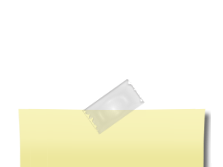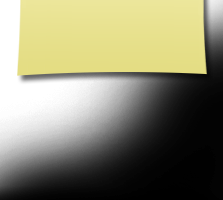Classmate Chatter
| Forum: Website Functionality | |||||
|
|||||
|
Carol Wendt
Joined: 12/05/12 Posts: 8 View Profile |
Updating your profile Posted Monday, June 3, 2013 06:51 AM In order to update your profile, please follow these steps: Log into the website: On the left hand side of the Home Page, click on the link Edit Profile found under Member Functions. This will take you to your profile so that you can add/delte items.
|
||||
|
|||||